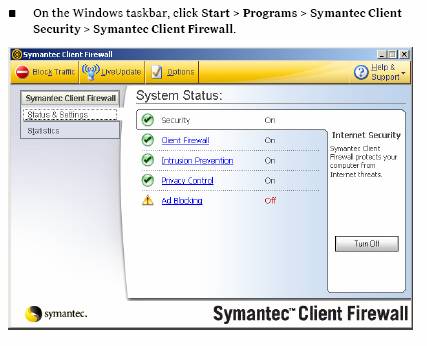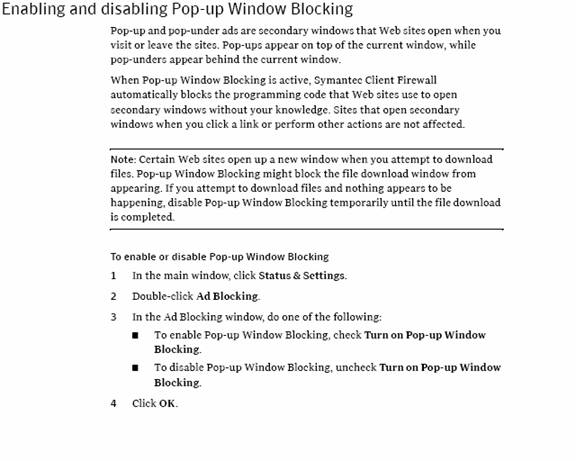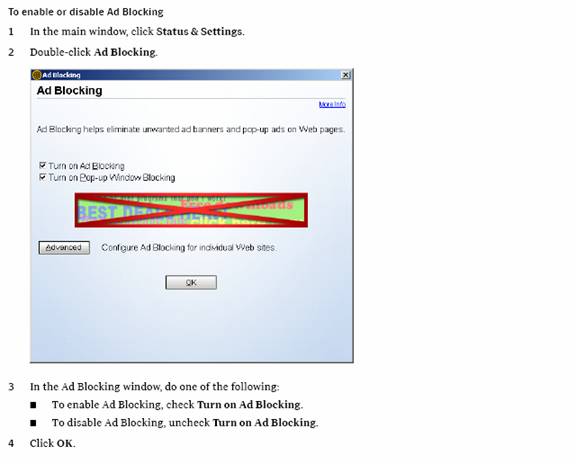Tech Tips – How to turn off the three most common Pop-Up (Ad-Blocker) programs
Most elearning courses open in a separate window, similar to a pop-up ad. Most pop-up programs may see elearning courses as a possible ad and will prevent the course from opening up. We recommend users turn off all ad-blocking programs prior to starting a course. (Once elearning is finished, users may wish to turn them back on to continue stopping pop-up ads from appearing again).
Below are the instructions on how to turn off the three most common blocking programs.
Three most common blocking programs:
- Microsoft Internet Explorer 6.0 sp2 (latest version of Internet Explorer)
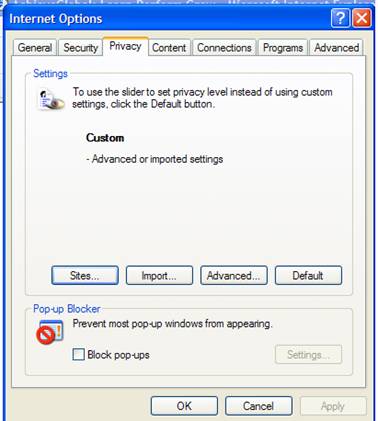 Yahoo
Toolbar
Yahoo
Toolbar- Google Toolbar
1. Microsoft Internet Explorer (MS IE) 6.0 sp2
At top of browser, click on Tools, then Internet Options
Click on the Privacy tab, at bottom, check for the Pop-up
Blocker feature.
If present, take the check mark out of the box, then click OK to save changes, (as shown).
Once saved, course is then ready to run.
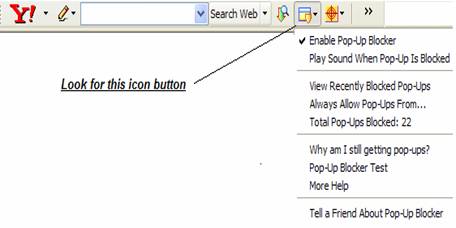 2. Yahoo
Toolbar
2. Yahoo
Toolbar
If the user has a Yahoo toolbar in the upper menu are of their browser (similar to image below),
Find the icon on that bar that is blue and gold in color.
Click on icon to open menu.
To turn off the Yahoo pop-up blocker, uncheck that item.
Once unchecked, icon will appear all blue. Course is then ready to run.
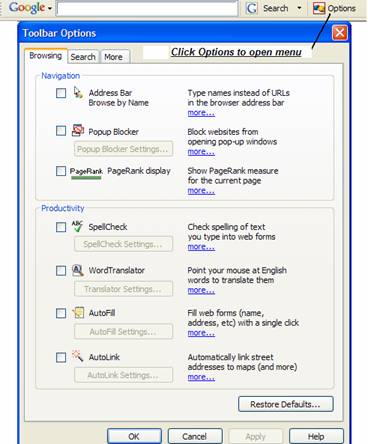 3. Google
Toolbar
3. Google
Toolbar
On the Google toolbar, find and click the Options button to open the menu.
On the first tab, find and un-check the Popup Blocker box.
Click OK to save, course is then ready to run.
Additional Notes: It is possible that users may even have additional blocker programs installed (more than one). All installed pop-up blockers will need to be turned off.
There are over 20 + major software venders offering ad-blocking programs, most come with their other software such as Norton AV, MSN toolbar, AOL, WebSearch, PanicWare, Pop-Up Stopper, NoAds, Ad-Aware and many more.
Again, if trying to open a course and nothing happens, most likely you have an Pop-up (ad-blocker) program running and its preventing the course from starting. If additional assistance is needed, please contact the Product Support Team at 801-523-5540 or by email at [email protected]