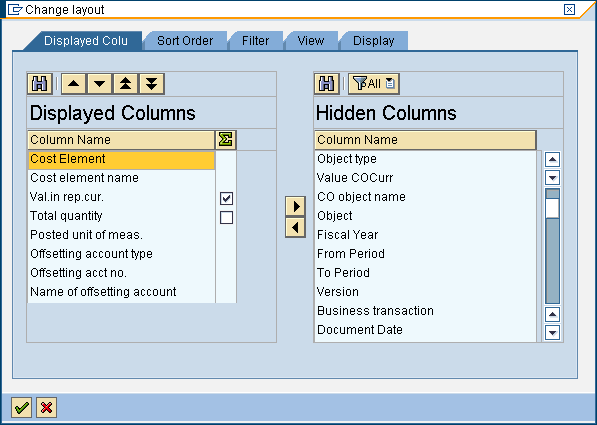1. Start the transaction using the menu path or transaction code.
![]() Display Actual Cost Line Items for Cost Centers : Initial
Screen
Display Actual Cost Line Items for Cost Centers : Initial
Screen
2. As required, complete/review and of the following fields:
![]() Display Actual Cost
Line Items for Cost Centers
Display Actual Cost
Line Items for Cost Centers
4. Perform one of the following:
|
If |
Go To |
|
Changing the screen layout, |
Step 5 |
|
Reviewing the report without changing the screen layout, |
Step 19 |
5. Click ![]() in order to change the
layout of the display.
in order to change the
layout of the display.
![]() A variety of columns of information can be
added.
A variety of columns of information can be
added.
Change layout
|
|
6. Select the columns to add from the Hidden Columns list.
8. Click ![]() to choose the report
data will sort.
to choose the report
data will sort.
9. Click ![]() in order to
choose the data to filter.
in order to
choose the data to filter.
![]() Display Actual Cost
Line Items for Cost Centers
Display Actual Cost
Line Items for Cost Centers
14. Select the hidden columns to filter by as necessary.
![]() Determine values
for filter criteria
Determine values
for filter criteria
17. As required, complete/review the following fields:
![]() Display Actual Cost
Line Items for Cost Centers
Display Actual Cost
Line Items for Cost Centers
19. Perform one of the following as necessary:
|
Button |
Action |
|
|
Select a line item and click the Source Document button to display the data entry information. |
|
|
Highlight a numerical column and click the Total button to total the selected data. |
|
|
Highlight a numerical column and click the Subtotals button to total the selected data. |
|
|
This button displays the data in an Excel spreadsheet. |
![]() The system will not display a
confirmation message since this transaction is for reporting and / or
informational purposes.
The system will not display a
confirmation message since this transaction is for reporting and / or
informational purposes.
21. You have completed this transaction.
You have displayed Cost Center Actual Line Items detail as needed.
Comments