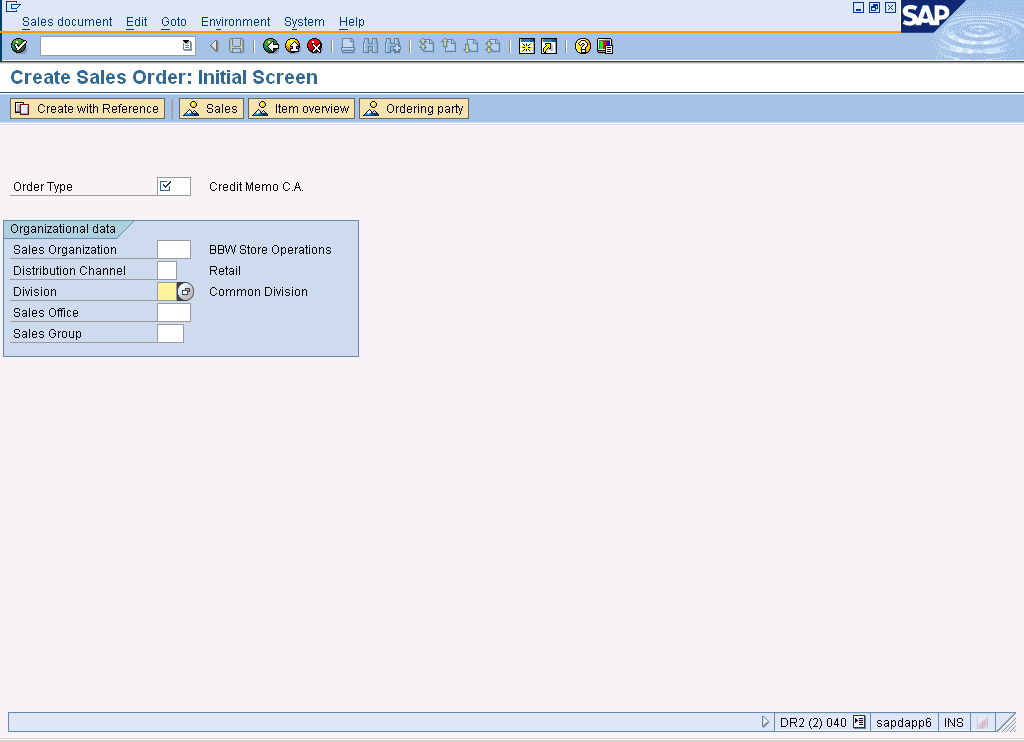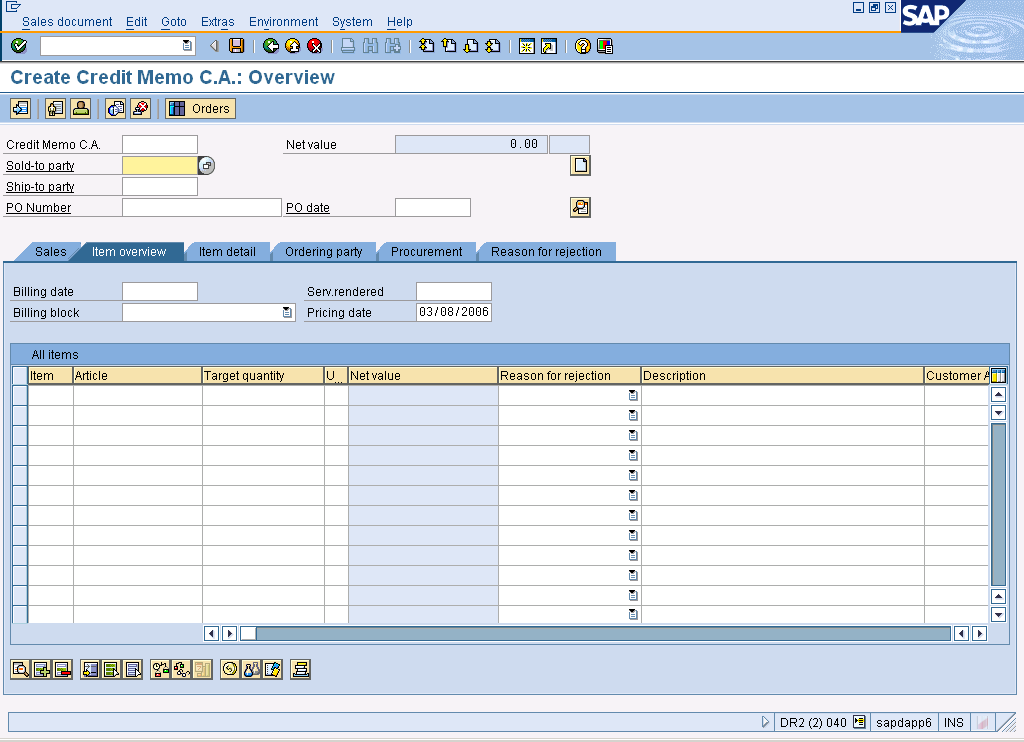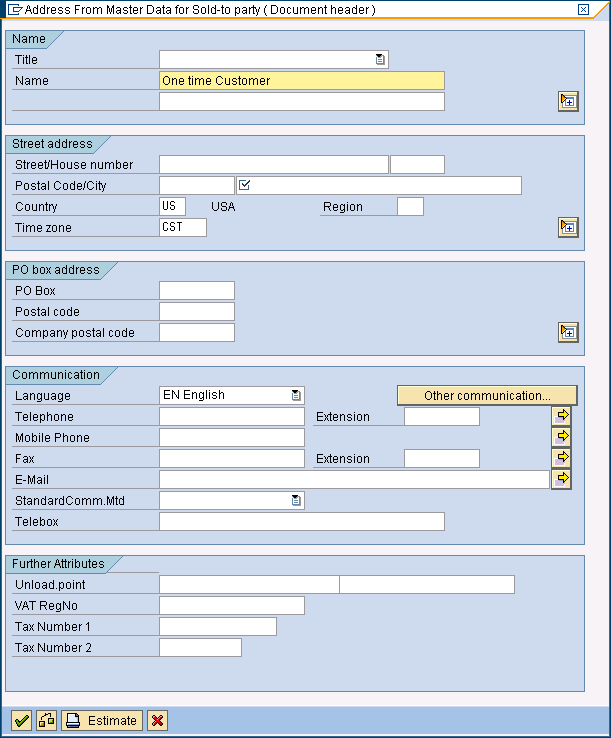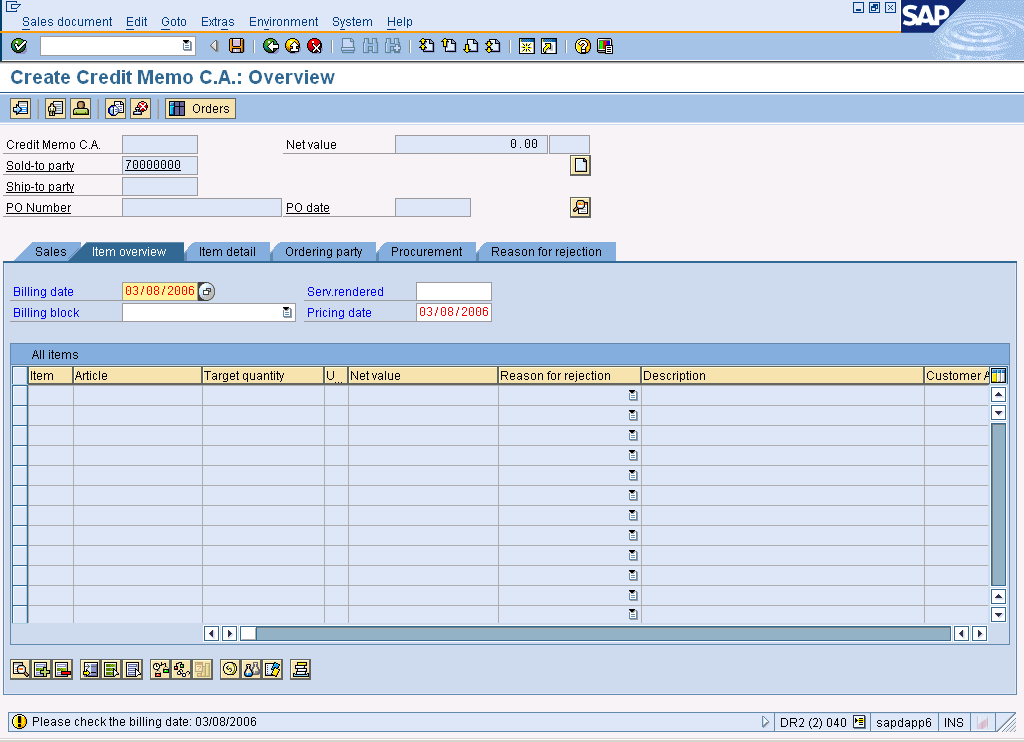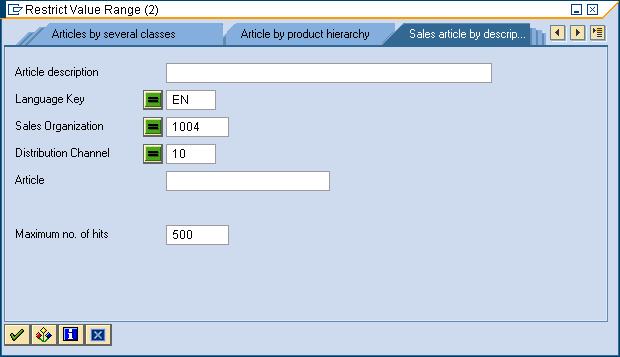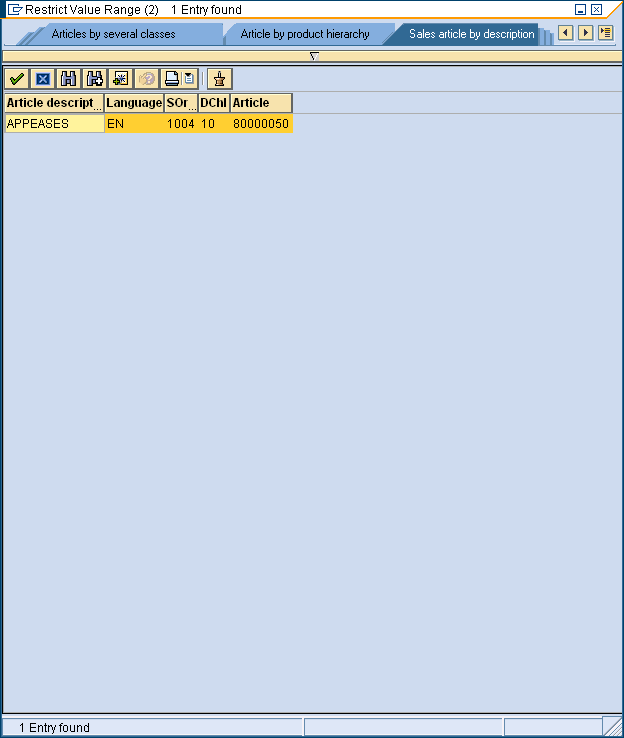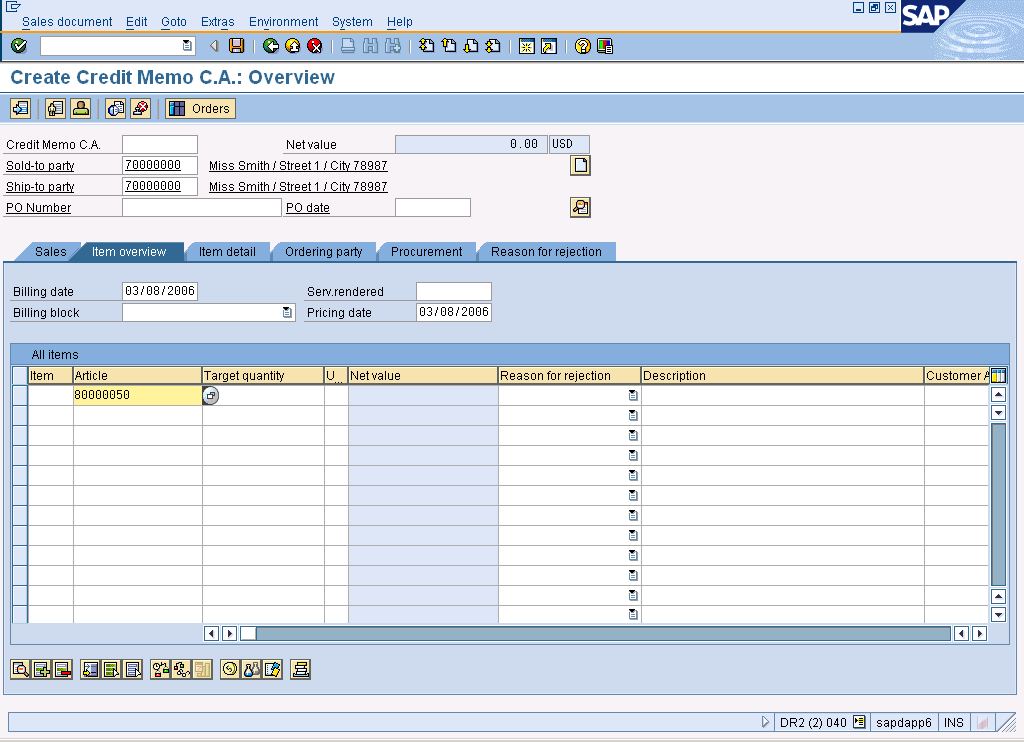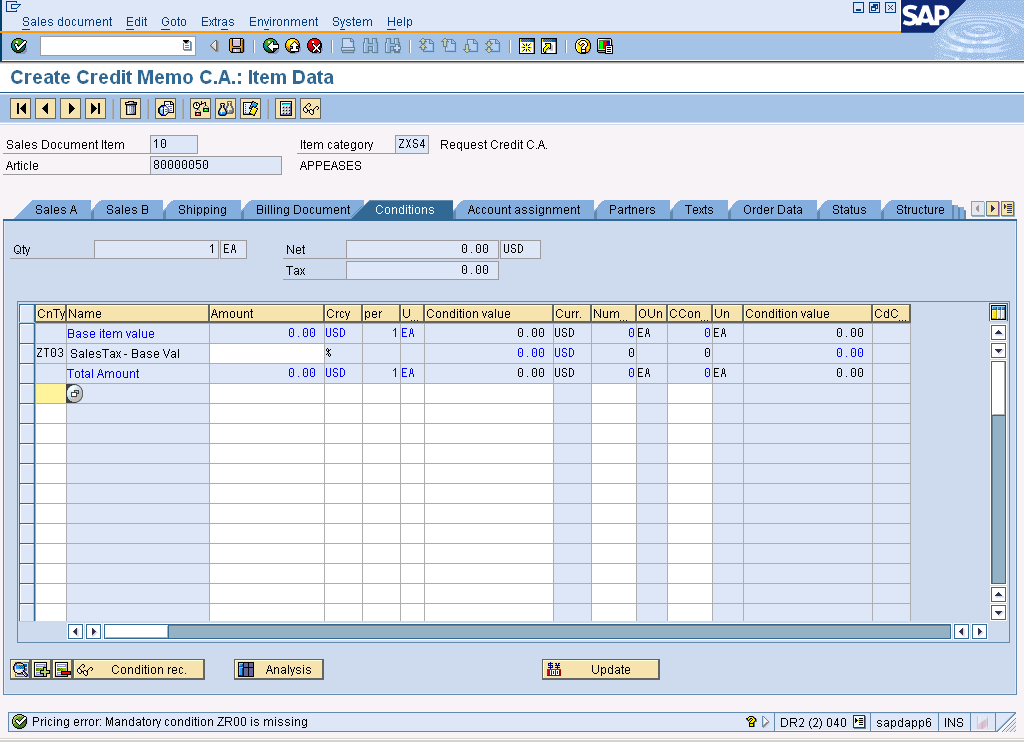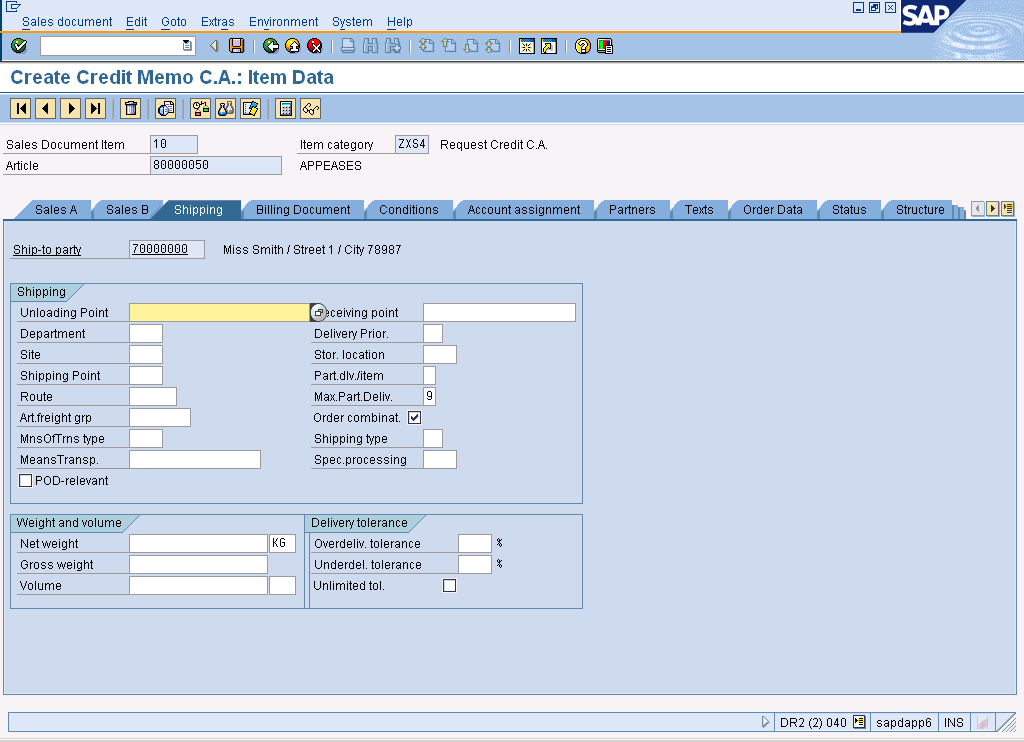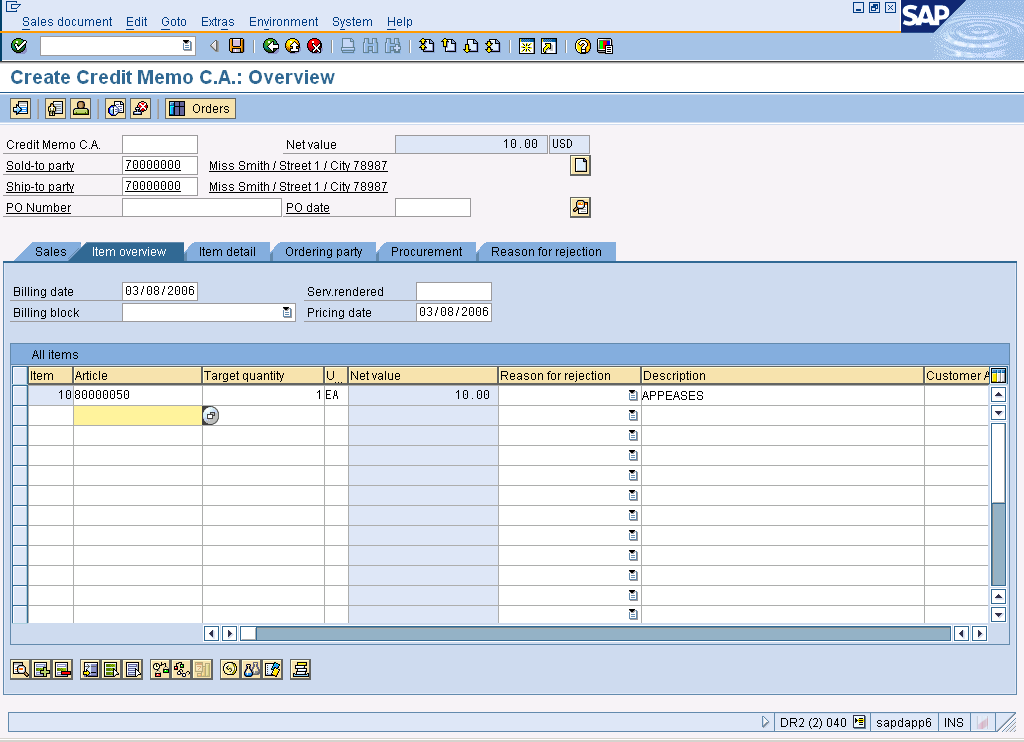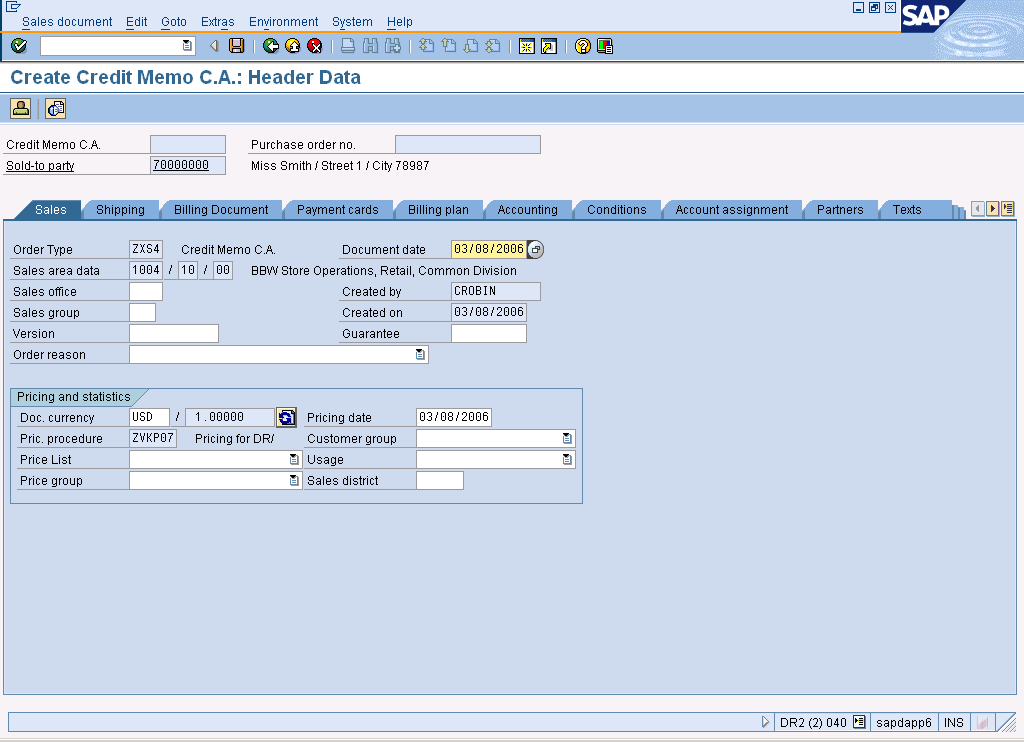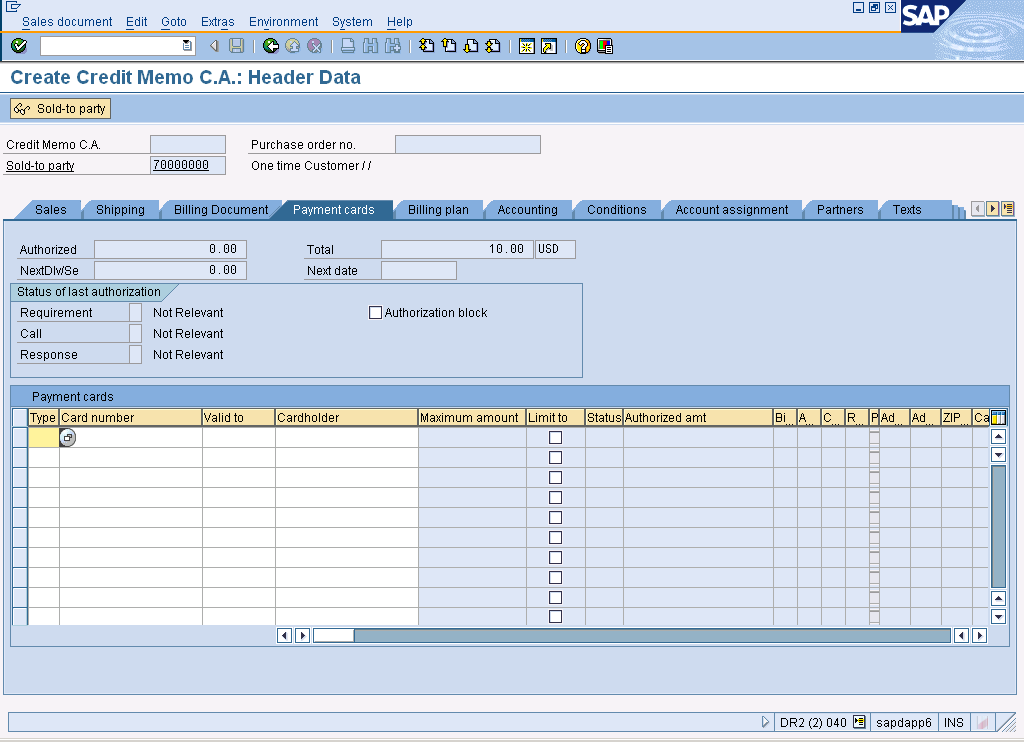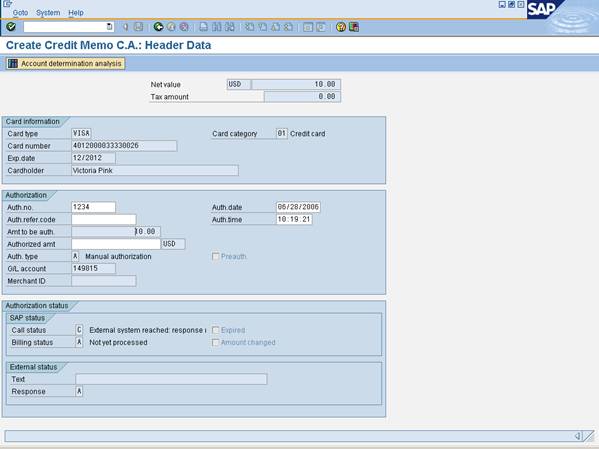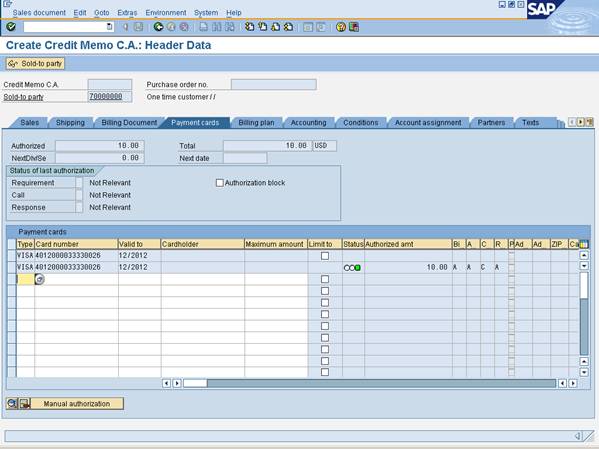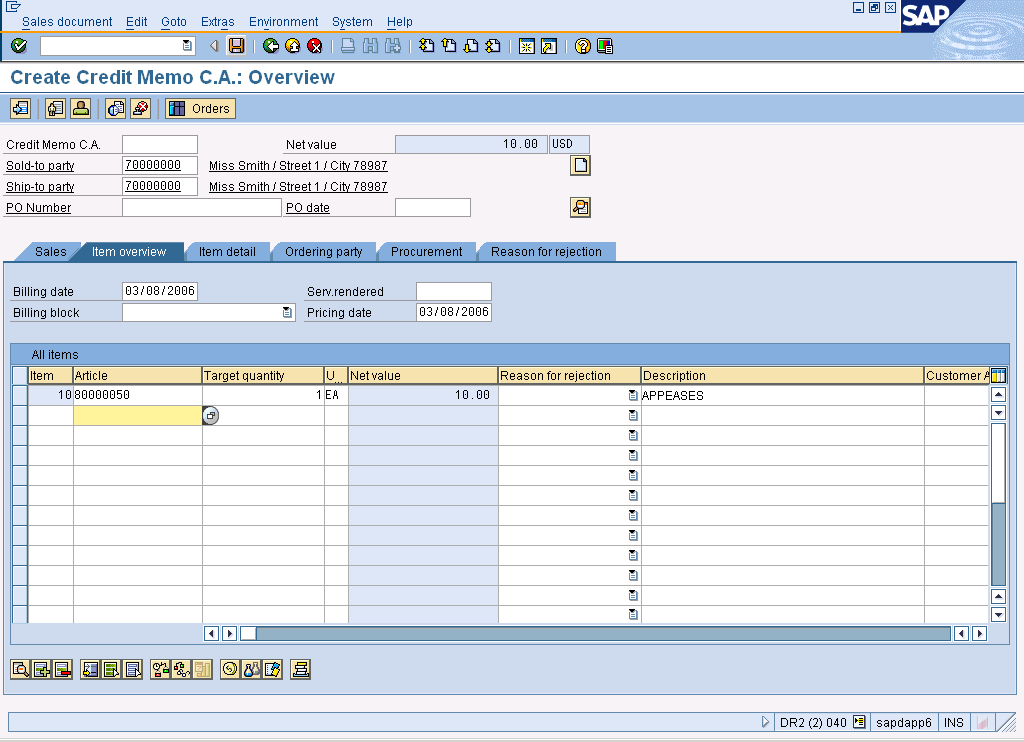Procedure
1. Start
the activity using the menu path or transaction code.
Create Sales Order: Initial Screen
2. As required, complete/review the following fields:
|
Field Name
|
R/O/C
|
Description
|
|
Order Type
|
R
|
A classification in SAP
whose value differentiates orders according to their purpose.
Example: ZXS4
 The following steps show the creation of
a Credit Memo Request for POS Customer Appeasement, with the sales document
type ZXS4. The following steps show the creation of
a Credit Memo Request for POS Customer Appeasement, with the sales document
type ZXS4.
 If a POS Customer is asking for a debit,
the process is exactly the same, except the sales document type will be ZDS4. If a POS Customer is asking for a debit,
the process is exactly the same, except the sales document type will be ZDS4.
|
|
Sales Organization
|
R
|
An organizational unit
responsible for distributing certain products or services and negotiating
sales conditions. In SAP, any number of distribution channels and divisions
can be assigned to a sales organization.
Example: 1004
|
|
Distribution Channel
|
R
|
Way in which products or
services reach the customer. Typical examples of distribution channels are
wholesale, retail or direct sales. Within a sales organization, it is
possible to deliver goods to a given customer through more than one
distribution channel.
Example: 10
|
|
Division
|
R
|
Organizational unit set
up to supervise the distribution and monitor the profitability of materials,
products or services. A product or service is always assigned to just one
division. Typically divisions are used to identify product lines.
Example: 00
|
3. Click  .
.
Create
Credit Memo C.A.: Overview
4. As required, complete/review the following fields:
|
Field Name
|
R/O/C
|
Description
|
|
Sold-to party
|
R
|
Customer who purchases
the goods or services.
Example: 70000000
 Use the search function to identify "One
Time Customer" number. Use the search function to identify "One
Time Customer" number.
|
5. Click  (or press Enter).
(or press Enter).
Address
From Master Data for Sold-to party ( Document header )
6. As required, complete/review the following fields:
|
Field Name
|
R/O/C
|
Description
|
|
Name
|
R
|
Person's, company's or
item's name.
Example: Miss
Smith
|
|
Street/House number
|
R
|
Part of the address
information that specifies the street address
Example: Street
1
|
|
Postal Code/City
|
R
|
Zip code and city name.
Example: 78987
|
|
Postal Code/City
|
R
|
Zip code and city name.
Example: City
|
|
E-Mail
|
O
|
E-mail address of the
specified individual/entity.
Example: [email protected]
 The
email address is requested at this step, if the Credit / Debit Memo form has
to be sent to the POS consumer through email. The
email address is requested at this step, if the Credit / Debit Memo form has
to be sent to the POS consumer through email.
|
7. Click  .
.
Create
Credit Memo C.A.: Overview
8. Click  (or press
Enter) to validate the billing date.
(or press
Enter) to validate the billing date.
9. Click  to search for
the POS Customer Appeasement Article number that it is used for the POS
Customer Appeasement process
to search for
the POS Customer Appeasement Article number that it is used for the POS
Customer Appeasement process
Restrict Value Range (2)
10. As required, complete/review the following fields:
|
Field Name
|
R/O/C
|
Description
|
|
Article description
|
R
|
Item description.
Example: *appease*
|
11. Click  .
.
Restrict Value Range (2) 1 Entry found
12. Double-click  .
.
Create
Credit Memo C.A.: Overview
13. As required, complete/review the following fields:
|
Field Name
|
R/O/C
|
Description
|
|
Target quantity
|
R
|
Requested quantity for
an item in a sales document.
Example: 1
 The target quantity is always 1
for the Appeasement process, and defined by the system. The target quantity is always 1
for the Appeasement process, and defined by the system.
|
14. As required, complete/review the following fields:
|
Field Name
|
R/O/C
|
Description
|
|
PO number
|
R
|
Purchase order number.
Example: VOC#
45234
 PO Number will be the VOC #
(Voice Of Customer) PO Number will be the VOC #
(Voice Of Customer)
|
15. Click  to select the
line item.
to select the
line item.
16. Click  to enter the
dollar amount.
to enter the
dollar amount.
Create
Credit Memo C.A.: Item Data
17. As required, complete/review the following fields:
|
Field Name
|
R/O/C
|
Description
|
|
CnTy
|
R
|
A price-determination
element in SAP, such as standard price, net price discount, gross price
discount, sales tax on an order, or quantity surcharge.
Example: ZR00
|
|
Amount
|
R
|
Total number, quantity
or value.
Example: 10
 This is the
value of the appeasement that the customer is requesting This is the
value of the appeasement that the customer is requesting
|
18. Click  .
.
19. Click  .
.
Create
Credit Memo C.A.: Item Data
20. As required, complete/review the following fields:
|
Field Name
|
R/O/C
|
Description
|
|
Site
|
R
|
A location that stores,
makes, or distributes articles for the Limited. For example, sub-contracting
vendors are modeled as Beauty Avenue sub-contracting vendor sites.
Example: 3025
 This is the store number that
appears on the customer's receipt. This is the store number that
appears on the customer's receipt.
|
21. Click  .
.
Create
Credit Memo C.A.: Overview
22. Click  to view header
data.
to view header
data.
Create
Credit Memo C.A.: Header Data
23. As required, complete/review the following fields:
|
Field Name
|
R/O/C
|
Description
|
|
Order reason
|
R
|
Reason for creating a
sales document, such as a credit memo request, sales order, or debit memo
request. Also used to process return orders. When a return order is created,
you must identify the reason for the return.
Example: Customer
appeasement
|
24. Click  .
.
Create
Credit Memo C.A.: Header Data
25. As required, complete/review the following fields:
|
Field Name
|
R/O/C
|
Description
|
|
Type
|
R
|
A general term for a
category of data; a distinct record, e.g. wage type, infotype, communication
type, date type.
Example: VISA
|
|
Card number
|
R
|
Credit card number
Example: 4012000033330026
|
|
Valid to
|
R
|
Ending date when specifying
a range of dates.
Example: 12/12
|
26. Click  (or press
Enter).
(or press
Enter).
27. Click 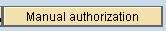 to process the
credit card authorization.
to process the
credit card authorization.
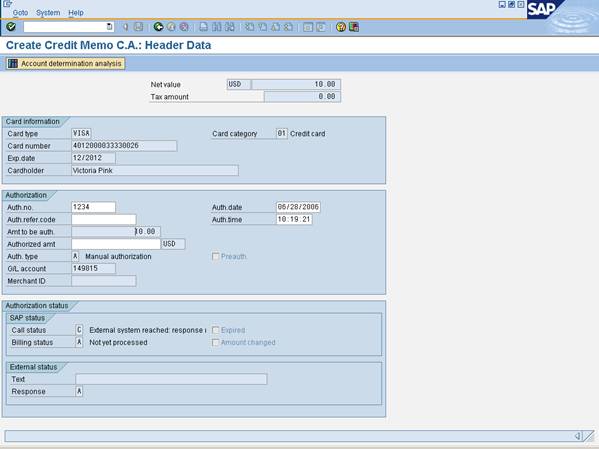
28. Authorize the credit card by using a separate online tool.
29. As required, complete/review the following fields:
|
Field Name
|
R/O/C
|
Description
|
|
Auth.no
|
R
|
Credit card
authorization number.
Example:1234
|
|
Authorized amt
|
R
|
The authorized amount to
be credited/debited on the credit card.
Example: 10.00
|
30. Click  .
.
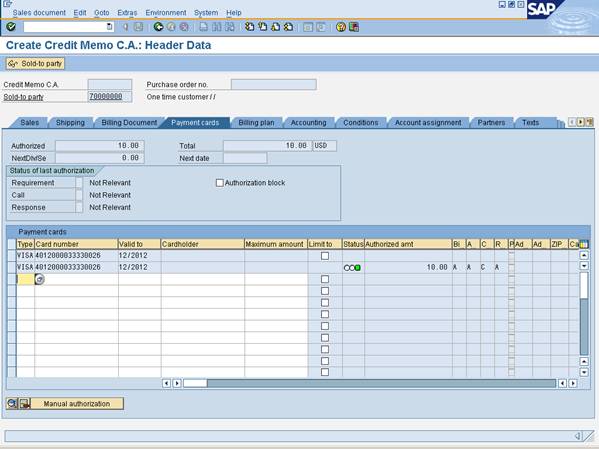
31. Click  .
.
Create
Credit Memo C.A.: Overview
32. Click  to save the
record
to save the
record
 The system displays a message,
'Credit Memo C.A. XXXXX has been saved'
The system displays a message,
'Credit Memo C.A. XXXXX has been saved'
33. The activity is now complete.
Result
You have now created a credit or debit memo. Once the
billing block is removed, the billing document is created by the automated
batch job.
Comments
To review the status of a credit/debit memo, display the
credit/debit memo and click  to see status overview.
to see status overview.
![]() Retailing
Retailing ![]() Sales
Sales ![]() Sales
order
Sales
order ![]() Order
Order ![]() Create to go to the creation screen.
Create to go to the creation screen.