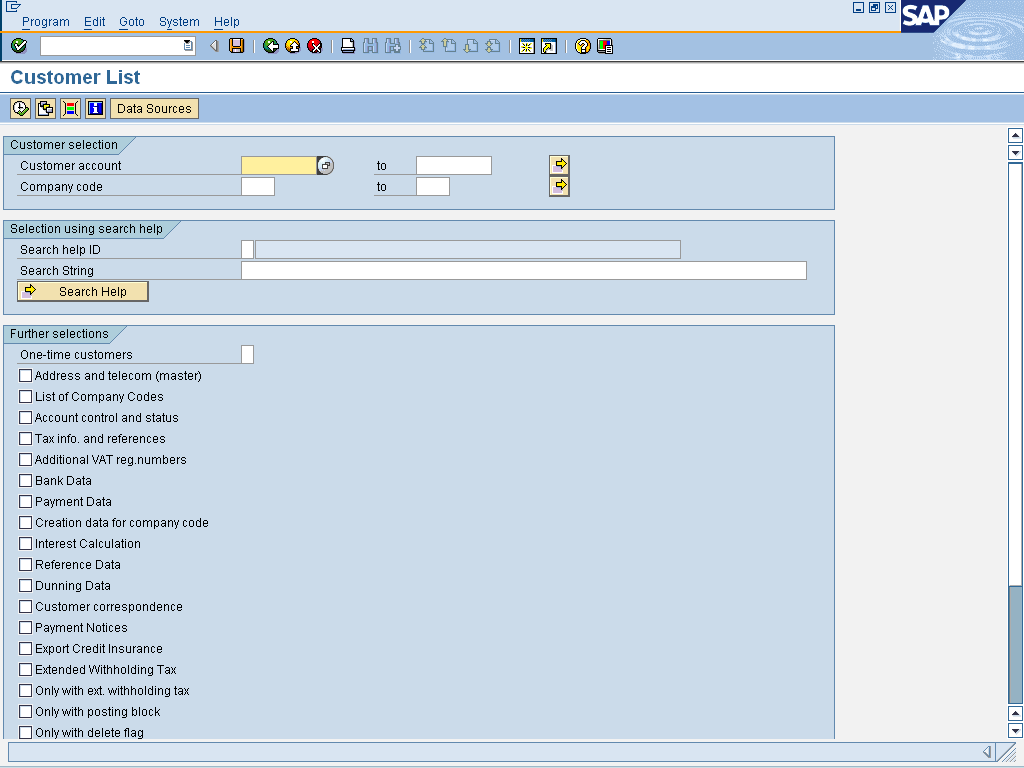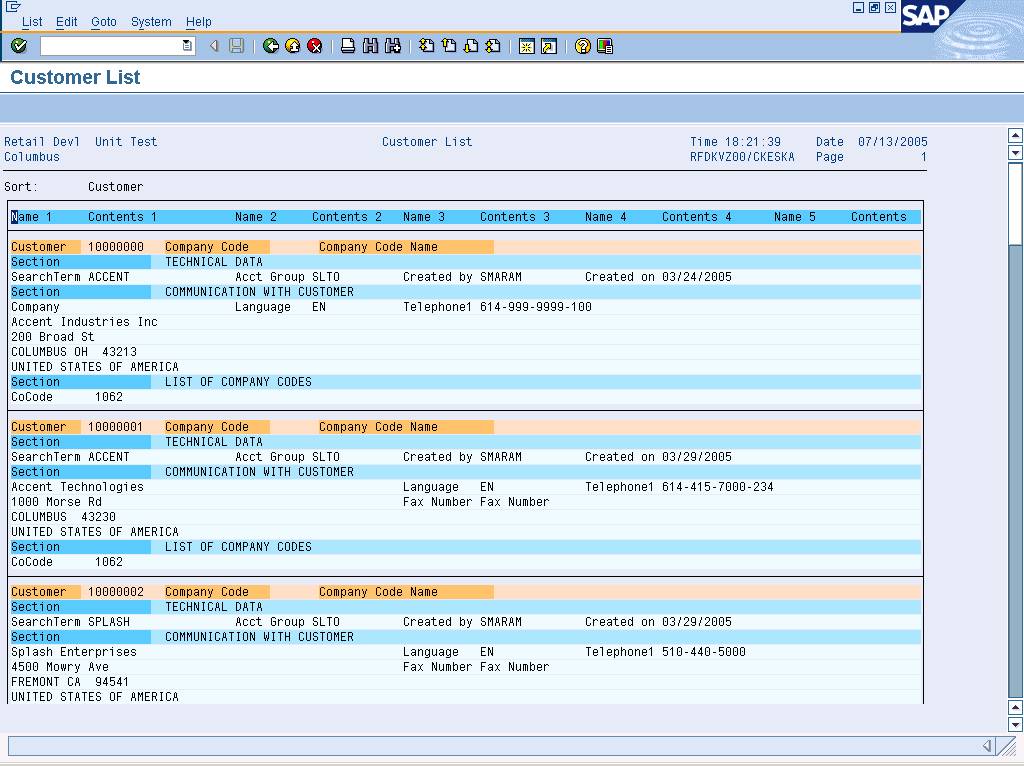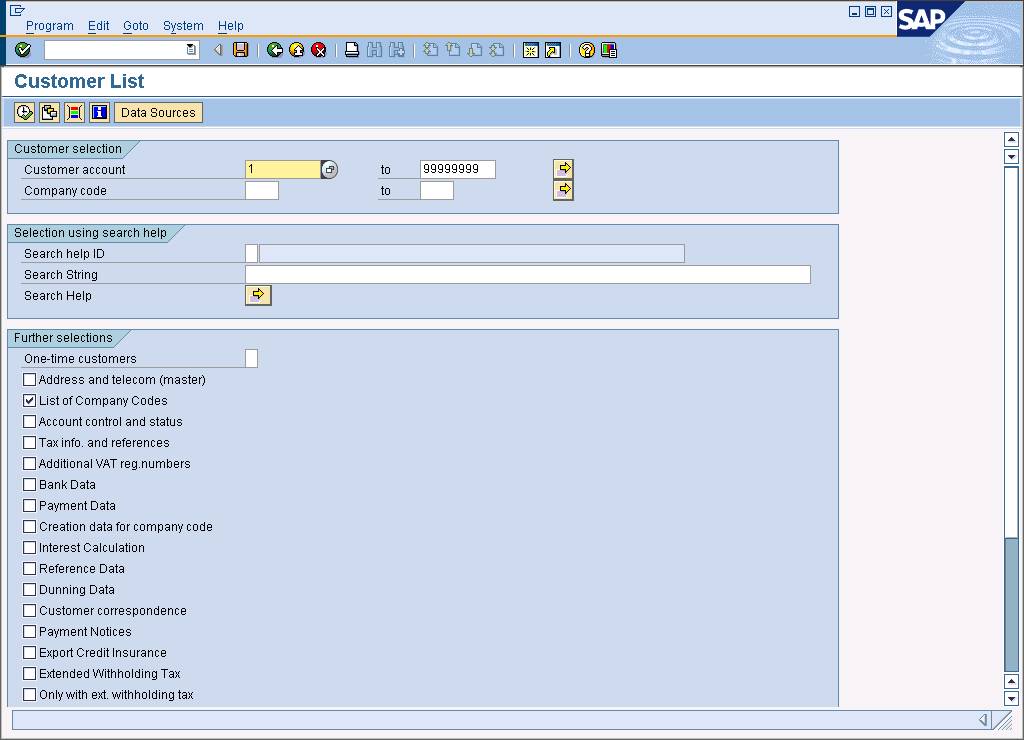|
Field Name
|
R/O/C
|
Description
|
|
Customer account
|
O
|
The customer's account
number in SAP.
Example: 1
|
|
to
|
O
|
Upper limit of the range
to be selected from a list.
Example: 99999999
|
|
Company code
|
O
|
The Company Code is an
organizational unit within financial accounting.
Example: 1051
|
|
Search help ID
|
O
|
Description of the Search help ID.
Example: K
|
|
Search String
|
O
|
Description of the Search String.
Example: SLTO
|
|
Address and telecom (master)
|
O
|
The address and telecommunications data from the
Customer Master record.
 Selecting this option will include all
Customer Master general data in the report. Selecting this option will include all
Customer Master general data in the report.
|
|
List of Company Codes
|
O
|
A list of company codes associated with the
selection.
 Selecting this option will include a list
of all Company Codes to which the customer is extended. Selecting this option will include a list
of all Company Codes to which the customer is extended.
|
|
Account control and status
|
O
|
Account control data and the status of the control
options.
 Selecting this option will include all
account control data (both general and company code specific) in the output
report. Examples include posting blocks, deletion flags, sort keys,
reconciliation accounts, etc. Selecting this option will include all
account control data (both general and company code specific) in the output
report. Examples include posting blocks, deletion flags, sort keys,
reconciliation accounts, etc.
|
|
Tax info. and references
|
O
|
Tax information including tax IDs and tax
indicators with related reference data.
 Tax functionality in SAP not
utilized in Go Live 1. Tax functionality in SAP not
utilized in Go Live 1.
|
|
Additional VAT reg. numbers
|
O
|
VAT registration number and Country Key.
 VAT information is merchandise
related and will not be utilized in Go Live 1. VAT information is merchandise
related and will not be utilized in Go Live 1.
|
|
Bank Data
|
O
|
Bank data related to a specific customer, account,
or entity.
 Customer bank data not utilized
in Go Live 1. Customer bank data not utilized
in Go Live 1.
 Selection this option will include all
general customer data related to banking information including customer bank
number, account number, control key, etc. in the report. Selection this option will include all
general customer data related to banking information including customer bank
number, account number, control key, etc. in the report.
|
|
Payment Data
|
O
|
Payment data related to a specific customer,
account, or entity.
 Selecting this option will include
general payment data (alternative payer/payee) and company code specific data
(Payment terms, tolerance groups, payment methods) from the Customer Master
record in the report. Selecting this option will include
general payment data (alternative payer/payee) and company code specific data
(Payment terms, tolerance groups, payment methods) from the Customer Master
record in the report.
|
|
Creation data for company code
|
O
|
Company code specific data related to creation of
a record in SAP.
 Selecting this option will include the
"Created by" and "Created on" data in the report. Selecting this option will include the
"Created by" and "Created on" data in the report.
|
|
Interest Calculation
|
O
|
Company code specific data related to interest
calculation on a specific account.
 Selecting this option will include
company code specific interest information in the report including interest
indicator, interest on arrears cycle, etc. in the report. Selecting this option will include
company code specific interest information in the report including interest
indicator, interest on arrears cycle, etc. in the report.
|
|
Reference Data
|
O
|
Company code specific data providing any previous
master record number associated with the selected account.
|
|
Dunning Data
|
O
|
Company code specific data related to Dunning
activity on a customer account.
 Dunning procedures not utilized
in Go Live 1. Dunning procedures not utilized
in Go Live 1.
|
|
Customer correspondence
|
O
|
Company code specific data related to the
correspondence information in a Customer Master record.
|
|
Payment Notices
|
O
|
Company code specific data related to payment
notice activity in a customer account.
 Payment notices not utilized in
Go Live 1. Payment notices not utilized in
Go Live 1.
|
|
Export Credit Insurance
|
O
|
Company code specific data related to foreign
credit insurance for a customer account.
 Export credit insurance not
utilized in Go Live 1. Export credit insurance not
utilized in Go Live 1.
|
|
Extended Withholding Tax
|
O
|
Data required for extended withholding tax.
 Tax functionality not utilized
in Go Live 1. Tax functionality not utilized
in Go Live 1.
|
|
Only with ext. withholding tax
|
O
|
Selection criteria used to restrict report output
to customers where extended withholding tax populated within the Customer
Master record.
 Tax functionality not utilized
in Go Live 1. Tax functionality not utilized
in Go Live 1.
|
|
Only with posting block
|
O
|
Selection criteria used to restrict report output
to customers where a posting block is present in a Customer Master record.
 A posting block is used to prevent all
postings to a customer account in the event of default and/or if a customer
record is to be deleted. A posting block is used to prevent all
postings to a customer account in the event of default and/or if a customer
record is to be deleted.
|
|
Only with delete flag
|
O
|
Selection criteria used to restrict report output
to customers where delete flag indicators are present in a Customer Master
record.
 Deletion flag is utilized when a customer
record is entered incorrectly and needs to be deleted, or when a customer has
no current or planned activity and the record should be deleted from
the system. Deletion flag is utilized when a customer
record is entered incorrectly and needs to be deleted, or when a customer has
no current or planned activity and the record should be deleted from
the system.
|
|
Account Sorting
|
O
|
Sorting criteria determining the order in which
reporting data is displayed.
Example: 1
|
|
Communication with customer
|
O
|
Sorting criteria determining both length and order
of customer communication data displayed in an output report.
Example: 5
|
|
Alternative Account Number
|
O
|
Alternative account number assigned within a
company code if company code specific GL accounts are maintained.
|
|
Additional Heading
|
O
|
The text that is entered
in this field is used as an additional heading on the top of the report when
it's generated.
Example: Customer
List Report
|
|
Print Microfiche Line
|
O
|
Selection to print information related to
microfiche records on each page of an output report.
|
You have generated the customer list report.
![]() Financial Accounting
Financial Accounting ![]() Customers
Customers ![]() Information
System
Information
System ![]() Reports for Accounts
Receivable
Reports for Accounts
Receivable ![]() Master Data
Master Data ![]() Customer List to go to the Customer List screen.
Customer List to go to the Customer List screen.