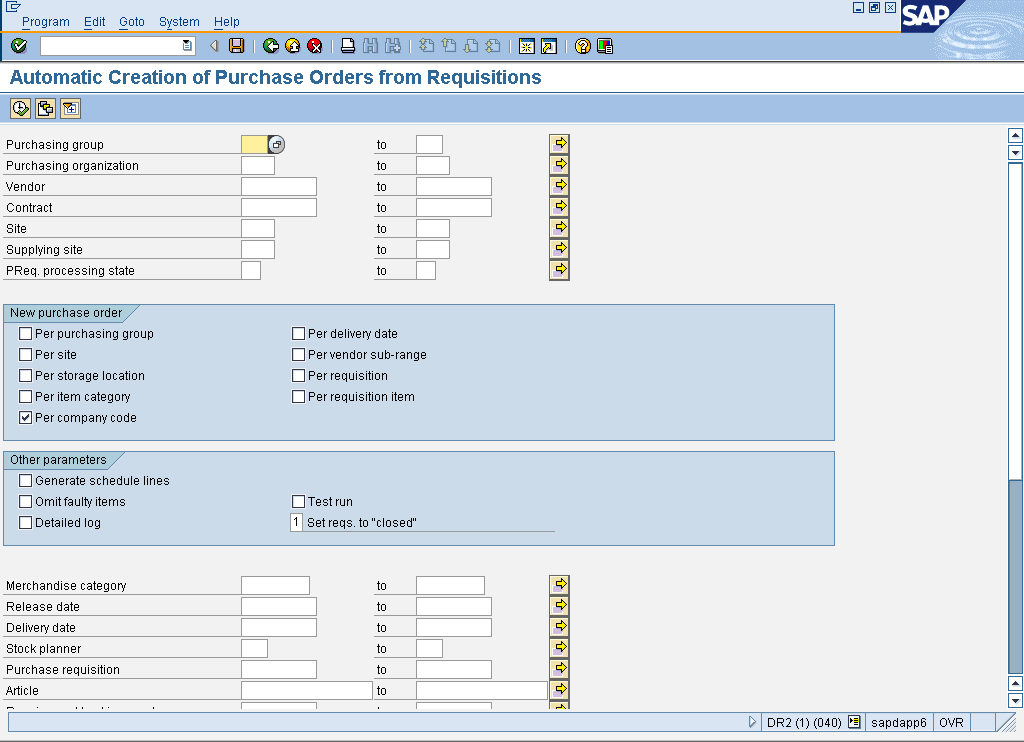Auto Generate Purchase Orders (ME59)
Purpose
Use this procedure to automatically create Purchase Orders
from Purchase Requisitions.
When To Do This
Perform this procedure when Purchasing Requisitions have
been issued.
We are not planning to auto-create Purchase Orders in the
apparel businesses.
Prerequisites
None
Menu Path
Use the following menu path to begin this transaction:
·
Select
to go to theAutomatic Creation of Purchase Orders from Requisitioninitial screen.
Transaction Code
Helpful Hints
Save the transaction code to your SAP Favorites Folder.
Procedure
1. Start
the activity using the menu path or transaction code.
Automatic
Creation of Purchase Orders from Requisitions
2. As required, complete/review the following fields:
|
Field Name
|
R/O/C
|
Description
|
|
Purchasing group
|
R
|
Buyer or group of buyers
responsible for purchasing activities
Example: 023
|
|
Purchasing organization
|
R
|
Code identifying the
purchasing subdivision within the company. A purchasing organization
procures materials and services, negotiates conditions of purchase with
vendors, and bears responsibility for such transactions.
Example: 1117
|
|
Site
|
O
|
A Site is a location
that holds inventory and where articles are procured, or goods and services
are provided. Sites can be physical or logical. For Limited Brands, Sites are
identified as either a store, a LBI owned distribution center, a managed
vendor distribution center or a production office.
Example: ZA
|
3. Click the  execute button.
execute button.
Automatic
Creation of Purchase Orders from Requisitions
 The system displays all Purchases Orders
created for the input criteria on the Automatic Creation of Purchase Orders
from Requisitions screen.
The system displays all Purchases Orders
created for the input criteria on the Automatic Creation of Purchase Orders
from Requisitions screen.
4. This
activity is now complete.
Result
Automatic Purchase Order creation from Purchase
Requisition for the Purchasing Group, Purchasing Organization and Site input
data.
Comments
None.
![]() Retailing
Retailing![]() Purchasing
Purchasing![]() Requirements Planning
Requirements Planning![]() Purchase Requisition
Purchase Requisition![]() Follow-on Functions
Follow-on Functions![]() Create Purchase Order
Create Purchase Order![]() ME59 - Automatically via Purchase Requisition.
to go to the Automatic Creation of Purchase Orders from Requisition initial screen.
ME59 - Automatically via Purchase Requisition.
to go to the Automatic Creation of Purchase Orders from Requisition initial screen.